Apple's big developer spectacle, WWDC 2018, took place today in San Jose, California. The annual conference tied together all of the latest updates to Apple's platforms—iOS, macOS, watchOS, and tvOS—along with some bigger initiatives focused on bolstering privacy and security, and curbing technology addiction. If you missed the keynote, catch our play-by-play here, or read on for the biggest announcements.
HEY, SIRI
When Apple introduced Siri in 2011, it promised a voice assistant that made life easier. Now, years later, that might actually come true thanks to two new features. Siri can now make suggestions based on the things you do habitually, like ordering a soy latte from Starbucks every morning or ordering sushi on Sundays. Another new feature called Shortcuts works with third-party apps. The phrase “Siri, I Lost my keys” can pull up the Tile app, showing you where you left them; asking Siri for your “travel plans” might bring up the flight number and address of the hotel you booked through Kayak. Shortcuts also work on the HomePod and Apple Watch if that's where you talk to Siri.
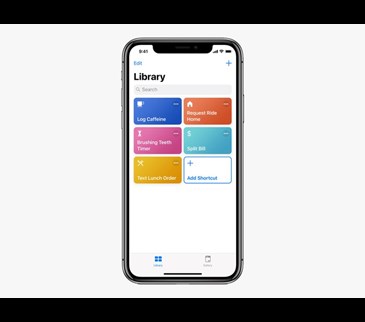
ARKit Redux
The next version of ARKit (simply called “ARKit 2”) Apple’s suite of developer tools for augmented reality, comes with more sophisticated face-tracking tech and 3-D object detection. It allows for “shared” experiences, so you and your friends can all see the same digital overlays when you point separate iPads at the same AR playground. Apple also introduced support for a file format called USDZ, which optimizes the experience of sharing animations in AR, and a native app called Measure, which uses AR to accurately measure real-world objects.

Animoji, Meet Memoji
Have your friends with the iPhone X finally stopped annoying you with Animoji videos? Well, we have some bad news. The face-tracking tech that formerly animated the poop emoji now powers Memoji, a customizable character made to look just like you. (Think of it as Bitmoji meets Animoji.) They work just the same as Animoji, but you get a ton of customization options. Both Animoji and Memoji also come with tongue detection now. So have fun with that!

Group Chat on FaceTime
Apple’s native video chat platform now supports group chats of up to 32 people. You can also now use Apple’s camera effects in FaceTime too, which means you can decorate your face with filters, stickers, Animoji, and Memoji, all while chatting with your friends.

Apple Gets Into Time Well Spent
A few weeks after Google introduced its "digital wellness" initiative, Apple introduced its own suite of features to combat phone addiction and FOMO. There's a new feature called Instant Tuning, which lets you customize your notifications, batch them by group, and turn off certain notifications altogether directly from the lock screen. Do Not Disturb now flips on during bedtime; it silences your phone and hides all notifications until you wake up. An activity breakdown summarizes how you’ve spent your time onscreen every week, and a new feature called App Limits let you set time limits for certain apps. Apple also has a kid-focused version of its activity breakdown, which lets parents monitor their kids' app activity and set limits on how their kids spend time on their iDevices.

More Updates to iOS 12
The next version of iOS has a few minor updates, too: Apple News gets a refresh, with a brand new design for the iPad. The iPad will support voice memos and the Stocks app for the first time, and iBooks has been officially rebranded as Apple Books. When the new software is released later this year, it’ll be available on Apple devices dating back to 2013—all the way back to the iPhone 5s.
Smarter Photos
The refreshed Photos app highlights key moments, people, and places, to create intelligently grouped photo collections. All those photos from your trip to the Mojave? They automatically get their own folder. It also adds sharing suggestions, like sending your “Vacation Photos” album to the people tagged in it. Google Photos introduced many of these features years ago, but Apple’s update gives iPhone users reason to stick with the native photo app.
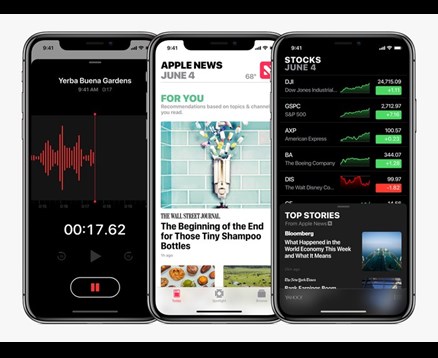
Watch This
The updates to watchOS 5 are all focused on staying active. New fitness features let you challenge your friends to an exercise competition, and offer better workout detection for activities like yoga and hiking. Siri works better on Apple Watches now, too. You can raise your wrist to ask Siri a question, or customize the Siri watch face to surface your heart rate or sports scores. There’s also a new Walkie Talkie function for live voice-chatting with other Apple Watch-wearing friends with the tap of the screen.

Apple TV Gets Dolby Atmos
Last year, Apple introduced 4K capabilities to its TV device. Now, it’s getting HDR and support for Dolby Atmos, a high-end audio format. (That makes Apple TV the first device to support both Dolby Vision and Dolby Atmos.) If you’re watching your Apple TV on your cable broadband provider’s network, Apple can automatically log you into channel apps with a new feature cheekily called “zero sign-on.” That’ll roll out to Charter Spectrum first, and other providers later.

Privacy and Security
It wouldn’t be a developer conference in 2018 without a pitch about privacy. "One of the reasons that people choose Apple products is because of our commitment to privacy," said Craig Federighi, Apple's senior vice president of software engineering. Safari, Apple’s web browser, will now block tracking from comment fields and “share” or “like” buttons—features that Facebook notoriously uses to harvest user behavior data. Mojave will also include new features to fight “fingerprinting,” a technique data companies use to track users based on identifying computers. Apps on iOS will now need explicit permission to use the camera, microphone, location data, mail, messages, and more.
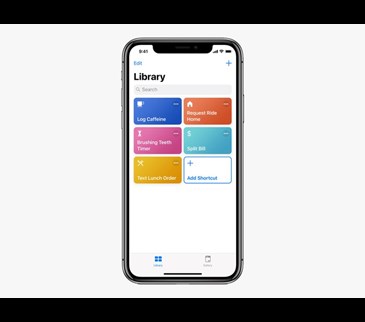





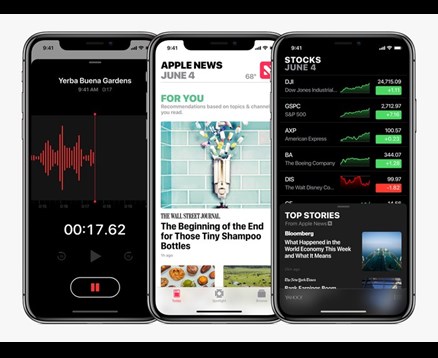




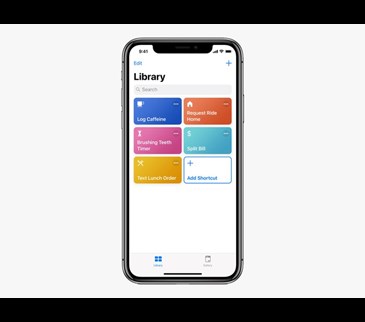





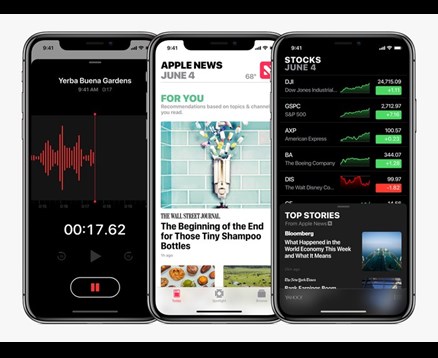



Comments